The differences in RGB, CMYK, Hex, and Pantone Color, Explained!
So your beautiful new brand guide is completed. Now it’s time to submit your logo file to your first vendor. Exciting! But wait – what’s the difference in RGB, CMYK, Hex and Pantone Color, and why are there so many file types for ONE logo? I’m here to explain.
There are essentially two different categories of file types. Files for print and digital color types.
Print File Systems
PMS (Pantone® Matching System)
Pantone® sets the standard for matching color in the print world. For use on one or two color offset print pieces or in high-end printing. Pantone spot colors can be used alongside CMYK colors when printing. Your designer should choose your branded colors directly from a Pantone swatch book, then base the CMYK, RGB and hex codes off of the Pantone® swatch. For example, if your printer asks for your spot colors for high-end printing on your envelopes or letterheads, send them your Pantone® codes!
CMYK (Cyan, Magenta, Yellow, Black)
CMYK is the 4-color method of printing used by most printers to create full-color pieces. Printers use a combination of tiny overlapping dots in cyan, magenta, yellow, and black. There are 16,000 possible color combinations. Typically this method is used in magazines, brochures, flyers, and in your at-home printer. If you’re sending a logo or photo file to your local magazine for an ad – this is the file you’ll want to grab!
RGB (Red, Green, Blue)
RGB is the color system you see on your computer screens, phones, and televisions. This color variation is made from mixing red, green, and blue. When printed, these mixtures of red, green, and blue often look more vibrant than CMYK. Why is that? The light-emitting from your screen often gives the colors a brighter appearance! If you’re sending a photo file to a media company for use on social media, grab this file variation!
Hex (Hexadecimal Color)
Website and Digital Designers and web developers use hexadecimal color, or hex codes, to plug in the colors of your website or mobile application. Hexadecimal colors appear as a # followed by 6 letters or numbers.
In conclusion, you will want to use PMS or CMYK for printing. You need to use RGB or a Hex Code when choosing a file for digital or on-screen use. For color consistency across your brand, it’s important to select the correct color system, whether it’s RGB, CMYK, Hex, or Pantone Color.
If you’re looking for more information on what file type to use, check out my blog on file types!
Contact me today to get started on your graphic design, website design, or branding project.

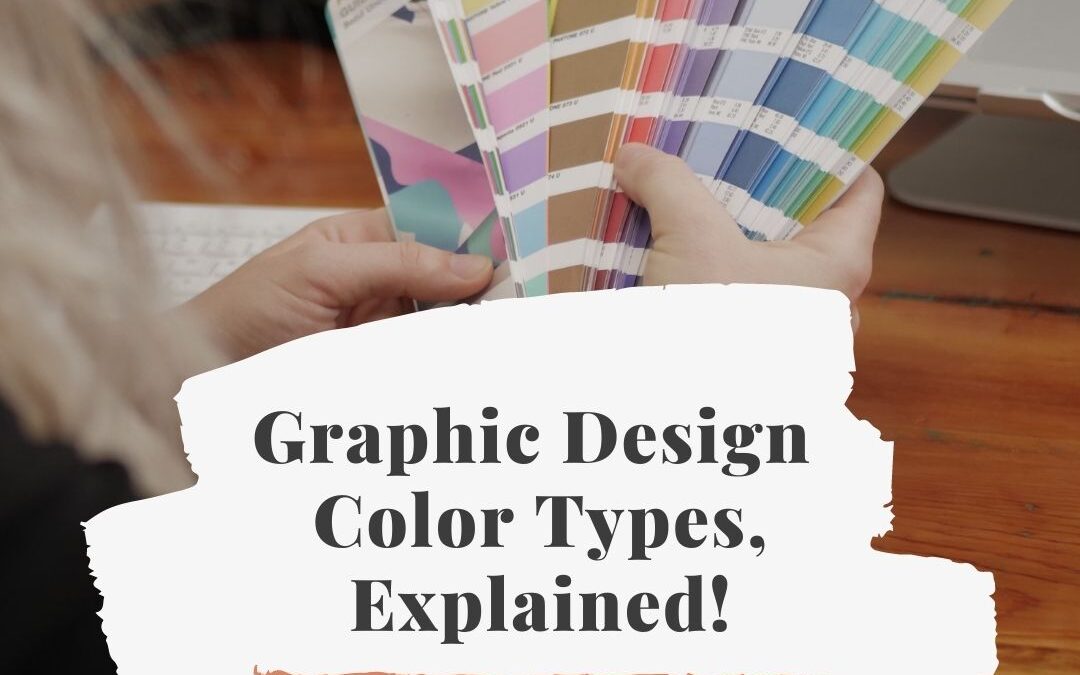

Recent Comments