In today’s competitive digital landscape, a meticulously optimized website stands as the linchpin for any small business’s success. As a small business owner or marketer, your website acts as the primary gateway for potential customers. It’s pivotal to ensure a seamless user experience and optimal performance, setting the stage for attracting and retaining visitors. This comprehensive guide will delve deep into effective website optimization strategies tailored specifically for WordPress websites, empowering you to elevate performance and enhance user experience effortlessly.
As a website designer and business owner myself, I know how crucial it is to stay on top of your digital marketing efforts. I’ve put together this guide to help my clients and small business owners acheive success in maintaining a website that attracts new leads to your business (and looks fantastic, too!)
Understanding Website Optimization
Website optimization transcends mere aesthetics; it’s about sculpting an environment where users effortlessly navigate, access information, and interact with your brand. At its core, optimization encompasses speed, mobile responsiveness, SEO practices, and user-centric design.
Responsive website design for Writer, Director, and Producer, Evan Metzold
Key Factors Impacting Website Performance
Responsive Design and Mobile Optimization
In an era dominated by mobile devices, the importance of a mobile-friendly website cannot be overstated. Work with your website designer to ensure that proper user research has been done. For example, a website for a preschool will need to be designed differently than one for a nightclub. Your designer should be researching your target audiences and competitors to learn what will and will not work for your design. Once your design is in place, employ responsive WordPress themes or plugins to ensure seamless adaptability across diverse screen sizes, guaranteeing a consistent user experience.
Page Speed Optimization
The need for a lightning-fast website cannot be emphasized enough. Utilize tools like Google PageSpeed Insights to pinpoint areas for improvement. Employ strategies such as image optimization, leveraging caching plugins, and minimizing redundant code to significantly enhance loading times.
It is crucial that your designer/developer understands best practices and optimizes your website media for the web. As a designer and developer, I’ve discovered many clients (who’s websites have been built by another developer OR by themselves) that have not done the work to optimize their images. Huge images are a BIG no-no for page speed! I use TinyPNG to optimize my website images.
SEO Best Practices
Implement on-page SEO elements tailored for WordPress, focusing on optimizing meta tags, alt text, and strategically placing keywords. Remember, high-quality, relevant content isn’t just for users but also bolsters search engine discoverability.
I highly recommend involving an SEO professional when first launching or working on improving your website. Their wealth of knowledge is SO worth the investment when you consider how much more traffic will be directed to your site via organic search. Without keyword research and a plan, you’re flying blind when launching a website. Feel free to reach out to me for recommendations.
Client Testimonial
 “One of the reasons I wanted to switch from that GoDaddy website to WordPress was to increase my Google rankings. Before we switched, I would google “Social media marketing near me” and I would show up on PAGE SEVEN. Now I am on PAGE ONE. It makes a huge difference. I also added my business to a bunch of directories, which may have also had an impact. Very cool either way.”
“One of the reasons I wanted to switch from that GoDaddy website to WordPress was to increase my Google rankings. Before we switched, I would google “Social media marketing near me” and I would show up on PAGE SEVEN. Now I am on PAGE ONE. It makes a huge difference. I also added my business to a bunch of directories, which may have also had an impact. Very cool either way.”
– Marissa Conniff, Upward Anthems
Enhancing User Experience (UX)
Navigation and User Interface (UI) Design
Craft an intuitive navigation structure utilizing WordPress themes or plugins that prioritize user-friendly interfaces. Embed clear calls-to-action (CTAs) strategically to seamlessly guide visitors through your site’s offerings. Remember to utilize your user research from earlier to land on these solutions! That’s why we do the research BEFORE we build the site!
Content Optimization
Captivate your audience with engaging and informative content. Leverage WordPress’s flexibility in integrating multimedia elements like images, videos, and interactive components to amplify user engagement and satisfaction.
WordPress-Specific Optimization Tools and Plugins
WordPress boasts an arsenal of plugins tailored explicitly for optimization. Consider leveraging caching plugins like WP Super Cache or W3 Total Cache to bolster performance. Tools like Yoast SEO serve as invaluable companions, guiding you through content enhancements for enhanced visibility.
I’m a sucker for a robust but compact plugin that will save me work but not take up too much space on my site!
Security and Maintenance
Regular updates and backups serve as the fortress shielding your website against potential vulnerabilities. Ensure constant vigilance over your WordPress core, themes, and plugins, keeping them up-to-date. Integrate security plugins and conduct routine checks to fortify your site and safeguard visitors’ data. I recommend checking your site at least twice per month for any needed updates.
I now offer a monthly maintenance plan with my professional developer to take this task off your plate!
Website Maintenance Plan
Starting at $125/mo. for non-e-commerce websites
1. Security Monitoring
2. Security-Related Cleanup
3. Uptime Monitoring
4. Backup-and-Restores
5. Software Updates
6. Website Cleanup
7. Loading issue check
8. Optimization check
9. Lead form mail function check
Conclusion
Optimizing your WordPress website isn’t a one-time task; it’s an ongoing journey that demands continuous attention and adaptability. By placing user experience, performance, and SEO at the forefront, you’re positioning your small business for exponential growth and success within the fiercely competitive digital sphere.
Initiate the implementation of these strategies today and witness the metamorphosis of your WordPress website into a robust tool, propelling customer engagement and fostering business expansion.
Remember, a well-optimized website isn’t merely a checkbox; it’s a meticulously crafted online experience that resonates profoundly with your audience.
Not seeing the results that you want from your website? Contact my team today to work with us on optimizing and maintaining your website. I have website maintenance plans available to automate this process for you! Contact me today to begin.

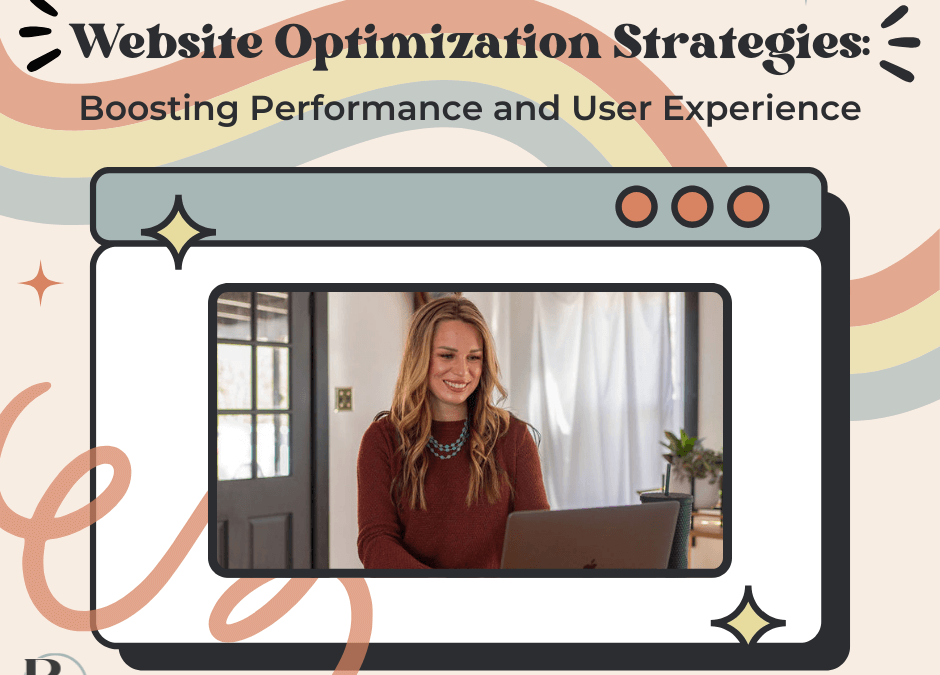
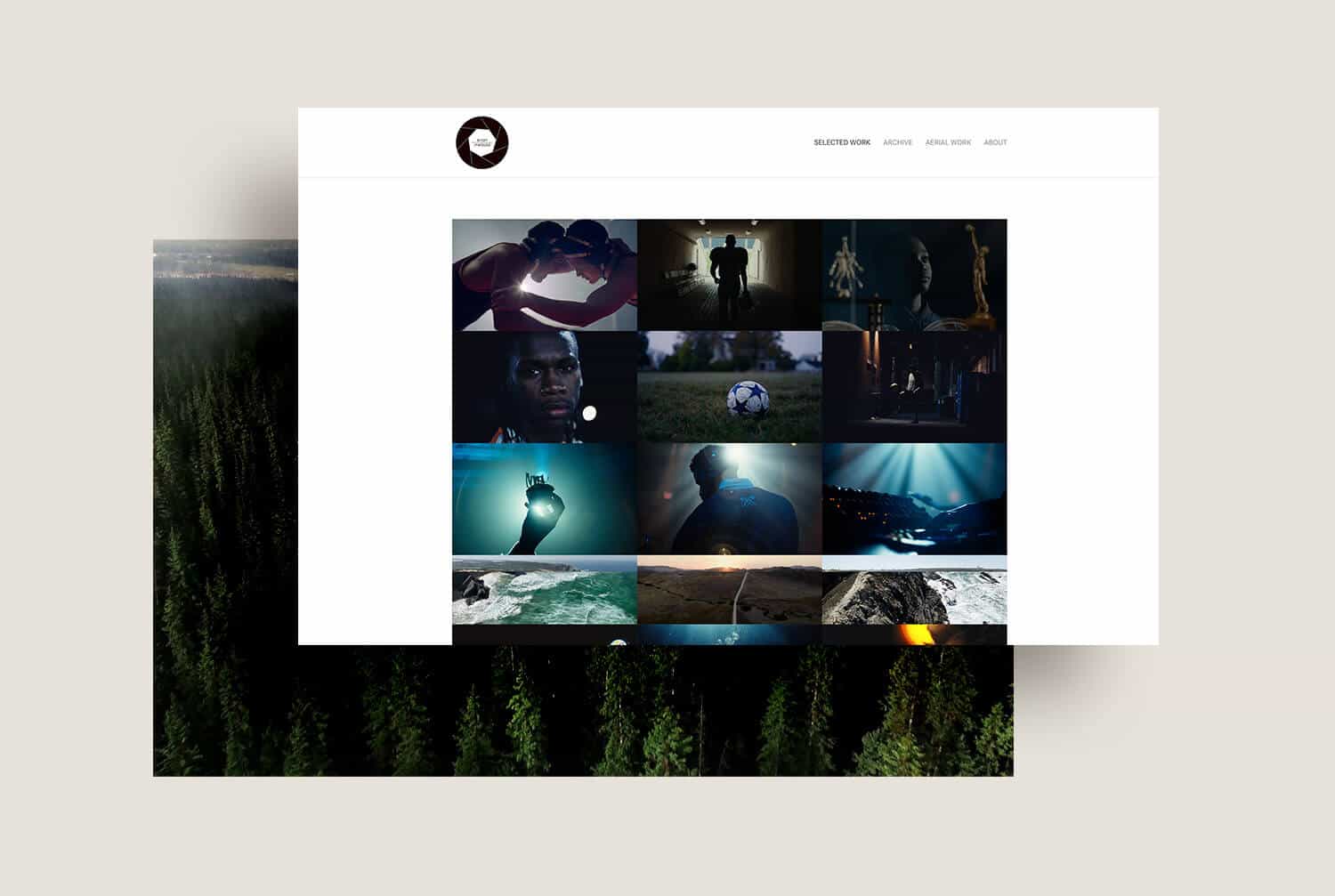

Recent Comments